Overview
This is a platform to write in-game leveling guides for WoW Classic
Writing your own guides
In order to write your own guide, you need to load a .lua file and call the following function `RXPGuides.RegisterGuide(guideGroup,guide)`
`guideGroup` is a simple string containg the name of the group you want to associate with your guide with, `guide` refers to a string containing the information regarding all the steps.
The guide is separated into steps and inside each step you have one or more elements, a step is considered complete when all elements are complete
It’s easier to demonstrate the addon syntax with an example, anything after a double dash (`–`) is considered a comment and is ignored:
RXPGuides.RegisterGuide("Tommysalami Gnome-Dwarf Route",[[
<< Gnome Warrior/Gnome Mage/Dwarf Warrior/Dwarf Paladin/Dwarf Priest --This guide will only load for those classes --You can use a exclamation mark, for instance !Dwarf Paladin will return true for all paladins that are not Dwarf --and Dwarf !Paladin will return true for all Dwarves that are not paladins #name 1-11 Dun Morogh/Loch Modan --Display name of your guide #next 11-14 Darkshore --Next Guide that will load after all steps are complete step --marks the beggining of a step >>Drop your hearthstone --The double 'greater than' sign prints a text line
.goto Dun Morogh,29.9,71.2 --Creates a map marker, goto steps are elements that are always considered complete
.accept 179 >> Accept Dwarven Outfitters
--This step will auto complete once all of its elements are marked complete
--In this case, once you accept quest ID 179
step << Warrior --This step only applies to Warriors .goto Dun Morogh,28.6,72.2,18 --18 is the radius of the goto step --That means that this element will only get marked as complete once you are within 18 yards of the given coordinates >>Kill 2 Wolves for Vendor 10c+ Trash
>>(if less, sell 1-2 pieces of gear, not weapon)
step << Warrior .goto Dun Morogh,28.8,69.2,18 >>Enter the building
step << Warrior
.goto Dun Morogh,28.7,67.7
+Vendor trash and train battle shout
--Since this step has no completeable elements, the plus sign will create checkbox with this text
step
.goto Dun Morogh,28.7,74.8
.complete 179,1 --element will complete once you collect 8 Tough Wolf Meat (first objective of quest ID 179)
step << Priest/Mage --this step only applies to mages or priests .goto Dun Morogh,30.0,71.5 >>Vendor, buy 10 water
.collect 159,10 --this element will complete itself when you collect 10 Refreshing Spring Water
step << Gnome Warrior .goto Dun Morogh,29.9,71.2 .turnin 179 >> Turn in Dwarven Outfitters --this step will complete itself when you turn in quest ID 179
.accept 233 >> Accept Coldridge Valley Mail Delivery
.accept 3112 >> Accept Simple Memorandum
step << Dwarf Warrior .goto Dun Morogh,29.9,71.2 .turnin 179 >> Turn in Dwarven Outfitters
.accept 233 >> Accept Coldridge Valley Mail Delivery
.accept 3106 >> Accept Simple Rune
]])
Goto elements are always attached to the first element above that has a checkbox, now looking at the follwing examples:
This goto element is attached to the whole step, meaning that the map marker will persist as long as the step is active:
step << Gnome/Warrior .goto Dun Morogh,29.9,71.2 .turnin 179 >> Turn in Dwarven Outfitters
.accept 233 >> Accept Coldridge Valley Mail Delivery
.accept 3112 >> Accept Simple Memorandum
Now, the goto element is attached to the first element, meaning that the map marker will disappear once you turn in quest ID 179:
step << Gnome/Warrior .turnin 179 >> Turn in Dwarven Outfitters
.goto Dun Morogh,29.9,71.2
.accept 233 >> Accept Coldridge Valley Mail Delivery
.accept 3112 >> Accept Simple Memorandum
The waypoint arrow will always pick the first available goto element, if you have several goto steps like this:
step
.goto Dun Morogh,28.7,74.8 --The waypoint arrow will always pick this goto element
.goto Dun Morogh,27.2,71.2
.complete 179,1
If you set the goto radius to 0, the waypoint arrow will ignore that goto element.